Blog
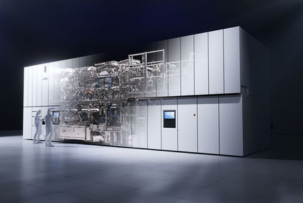
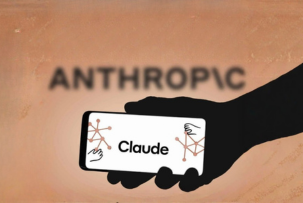
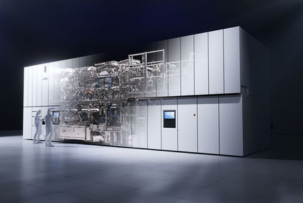
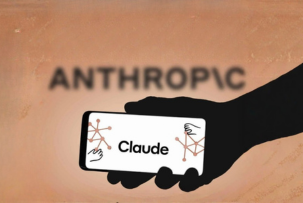
¿Acepta las cookies y la política de privacidad?
Utilizamos cookies para asegurar que damos la mejor experiencia en nuestro sitio web. Si continúa sin cambiar la configuración, asumiremos que acepta recibir todas las cookies del sitio web HostZealot.