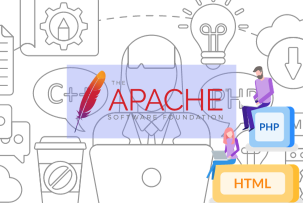Remote monitoring of VPS
10:41, 13.07.2021
"Notified means armed". This phrase could be the best explanation of the importance of constant comprehensive server monitoring - including VPS or VDS. After all, thanks to well-constructed monitoring of hardware performance, you can avoid a huge number of problems. The hitch is only in the words "well-constructed", because VPS monitoring requires a thoughtful approach… And although this topic is very broad, there are some basic points that must be considered in our article!
Why do you need to monitor a server?
It is a mistake to think that a problem with the server and therefore the website can be seen immediately when it occurs. Firstly, the situation is not always obvious. For example, everything can work, the server responses are correct, but the speed is low, and the site quietly, but steadily is losing visitors. And the reason for the slowdown can hide in the OS, web server, applications, etc. And secondly, and more importantly, you can't wait for the problem - it's better to detect it and fix it at the first "symptoms"! That's why server monitoring is not just checking to see if the servers are up and running. It is a more complex process for which different types of data are collected and analyzed.
What processes are worth monitoring?
You can monitor a variety of server parameters - even the rotation speed of the fans. But in reality, most users only need a relatively small list of metrics:
- Resources. A server owner needs to know what processes are running and their status - this allows you to quickly identify who is overloading the processor. It's important to have CPU load not only as data at the moment, but also as statistics for a certain period in the past. This way you can more accurately determine the patterns in your system.
- Traffic. You can analyze it by many parameters: what input and output volumes, through which ports, which applications are consuming it, from which IP addresses the requests come, etc. Such remote monitoring of servers allows you, among other things, to quickly identify massive attacks of hackers (read our article on the types of DDoS attacks and protection against them).
- Storage. If we talk about "hardware", with a "virtual dedicated server", it is of course up to the hosting provider to keep track of its "real" parameters. And it is important for the user to know how much space is left out of the reserved configuration. And it's even more useful to see figures for directories and subdirectories, in order to understand where the main storage increment is.
- RAM. This item to a certain extent overlaps with the CPU resources. Here, it is also important to separate how much RAM is consumed by each service. Although this is not the only question of this kind. For example, you have to know the size of the swap file and allocated cache and buffer capacity, in order to understand your real capabilities.
These four parameters are universal for VPS monitoring. But depending on the characteristics of a particular project should be selected individual set of analyzed characteristics - up to the work of the web server on Apache or Nginx, a MySQL database, Java applications, and much more.
How to conduct monitoring?
If you want to do it manually, of course it is possible, but such a process is difficult to call efficient - nowadays there are enough means of automation. All of them are divided into two groups:
- Utilities. These are highly specialized programs - they monitor only a particular parameter of the server. Among the popular tools of this type for Linux we can mention netstat (network), du (storage), htop (resources) or atop (read in detail here). Their strengths are their ease of use and the fact that they are often already included in the OS build. As for disadvantages, it is impossible to cover the whole picture and a number of limitations in the functions.
- Services. These programs perform complex monitoring of servers in 24/7 mode and sometimes even provide means of administration. The system is installed on the server itself or through an agent (this is better: the program does not disconnect from the server and does not eat its resources). But to understand the systems can be difficult, and they are not always free. Notable ones include Zabbix, SolarWinds Server and Application Monitor, or Nagios.
What system to use?
Choosing a utility or service is still somewhat easier than choosing a VPS, although you should still evaluate a certain list of points. The most important among them are the following:
- Operating system. In fact, each of the described tools is designed for a server on a strictly defined operating system. And sometimes we are not just talking about Unix or Windows, but about a particular version - Ubuntu or, for example, Windows Server 2016. Although there are also universal services.
- Functionality. As you have already understood, remote server monitoring can be very diverse. However, if you care about just a couple of parameters, a service with hundreds of metrics, logs, etc. is hardly worthwhile. - and vice versa. Therefore, it is worth objectively determining your objectives.
- Interface. The system menu should be not only understandable and accessible to users. Visibility is also important, when the service highlights potentially problematic and critical areas visually, which will speed up the evaluation of the situation on the server, as well as flexibly configurable alerts of different types.
How to set up monitoring?
Answers to this question, as in the case of setting up a VPS, are thousands on different forums. Although many of them are unique, there are not so many which can be called applicable to a specific project. We will highlight the top 5 recommendations applicable to any project:
- Configure all-in-one settings. Determine and set the system what the VPS monitoring will include: what parameters, at what interval and in what period, as well as what readings for each parameter are critical. This may seem complicated, but many services offer ready-made template packages and report blanks - it's easier to get started with them.
- Don't oversimplify. When creating tracking metrics, it pays to calculate them down to the smallest detail, presenting particular scenarios. If you try to simplify them, there is a great risk that some of the problems will pass you by. For example, metrics based on averages may not respond to a very large proportion of cases that are outside the "arithmetic average".
- Think through the notifications. You should divide them into successful test messages, possible risk alerts, and critical accident notifications. Determine the optimal channels: e-mail, messengers, SMS. And some services allow you to distribute such mailings to specific users responsible for a particular area of the server.
- Constantly improve. Do not stand still but analyze how you can improve the monitoring of the server. For example, after errors, study the logs to understand what the true cause was. Alternatively add notifications with clear instructions describing the consequences and possible scenarios to prevent them - so that the recipient understands how best to act.
- Be afraid of silence. A prolonged absence of service error messages should not be reassuring. It is very likely that it is caused by… a problem with the metrics themselves, their settings, or some service connection. And that is why the system simply "doesn't see" that something is wrong. Therefore, in this case, it is recommended to double-check everything in detail.
As you can see, the task of remote server monitoring - complex, multi-faceted, but quite solvable. The main thing: to be sure of the reliability and stability of the equipment. And that is why you should entrust your project only to proven hosting companies - such as HostZealot. Our VPS server rental will please you with the price, quality and competent 24/7 technical support that will help you to solve any detected problems during monitoring!